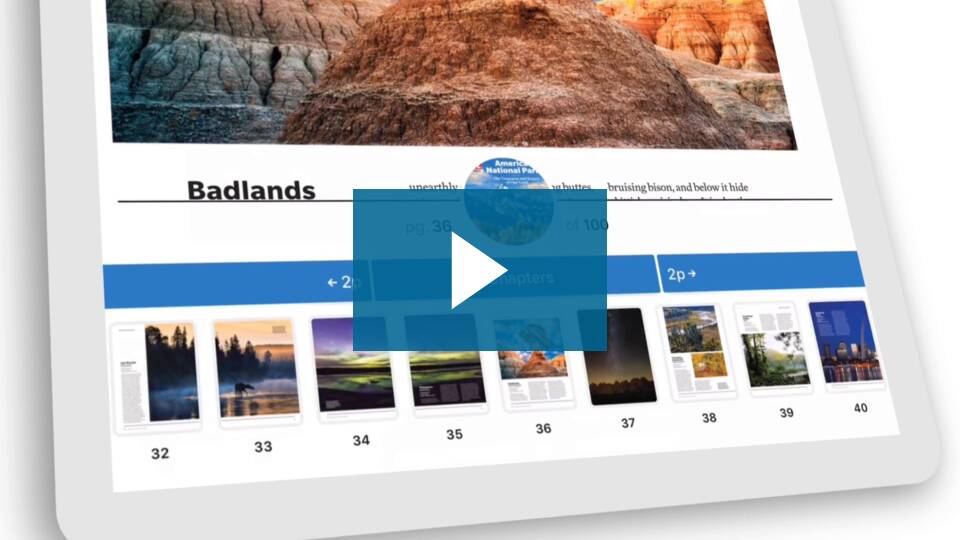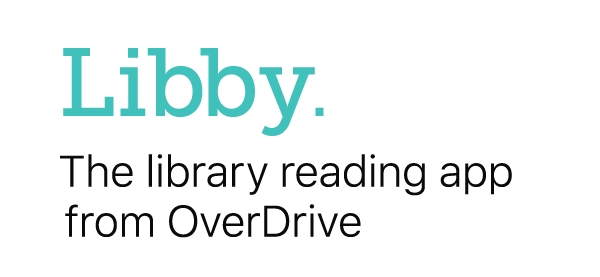
Libby, by OverDrive
Borrow ebooks, audiobooks, and magazines to read on your phone or tablet using the Libby app by OverDrive. You can even send and read your borrowed ebooks to your Kindle ereader (U.S. only)! It’s free and easy to get started. Learn more at overdrive.com/apps/libby/.
To use this service, you will need a valid Ainsworth Public Library card.
Here is how you can use this new service:
- Watch the video:
- Download the Libby app from the App Store on your iOS device or the Google Play store on your Android device. Here is the link: https://www.overdrive.com/apps/libby
- Select Ainsworth Public Library from the list of libraries. Make sure that you have your library card number available, as you will have to enter it for access.
- Create an account with your library card number and password to access the Libby service, then sign in.
- Begin browsing through the digital collection and borrow titles by downloading them directly to your tablet or mobile device.
If you have any issues accessing this new service, please come in or call one of our friendly Library staff members to help you.